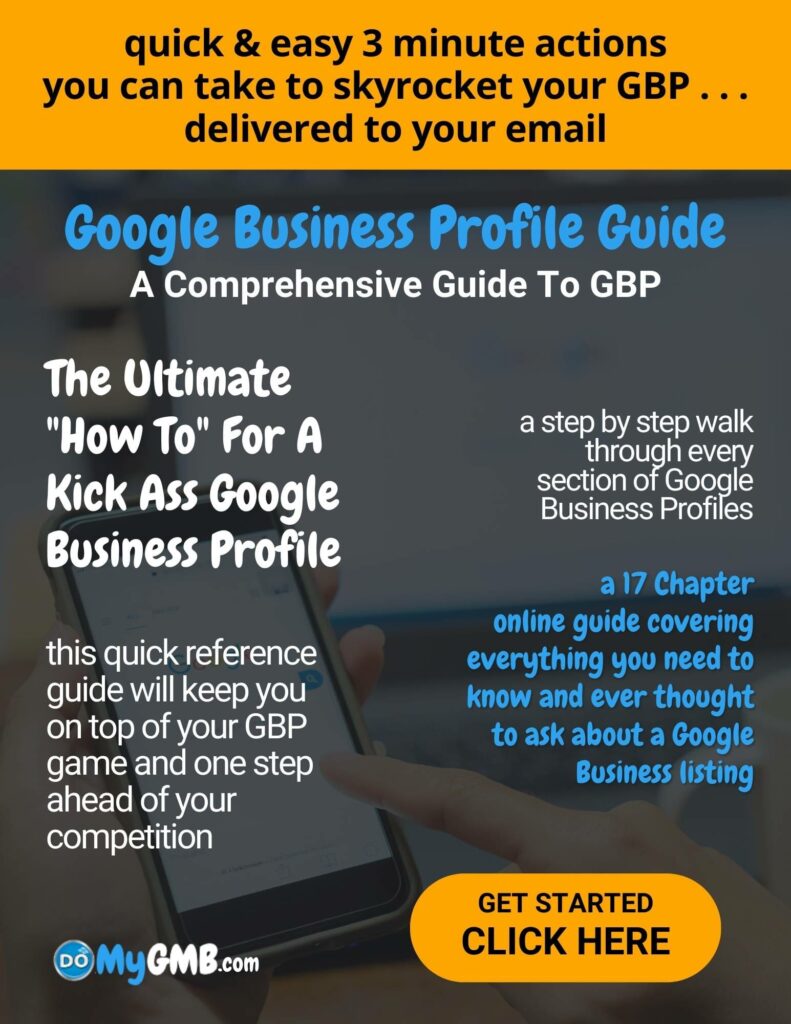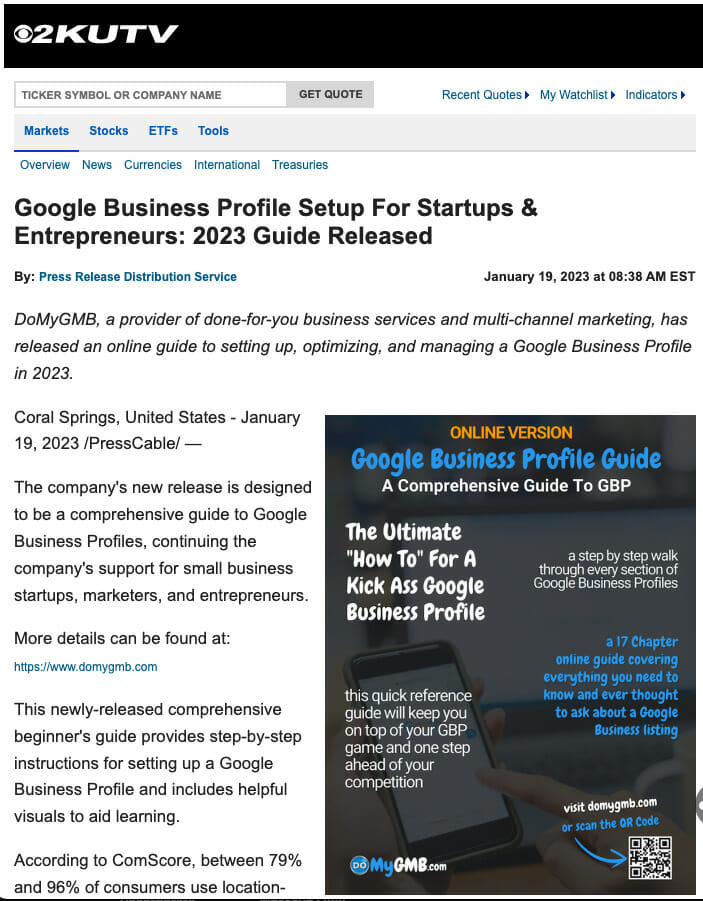10 Things We Do To Stay In The Google My Business Map Pack Consistently, Year After Year
If you run a business that serves local customers, you know just how valuable placement in google’s coveted “Map-Pack” is.
According to Google: “Local results appear for people who search for businesses and places near their location. They’re shown in a number of places across Maps and Search. For example, you’ll probably see local results if you search for “Italian restaurant” from your mobile device. Google will try to show you the kind of nearby restaurant that you’d like to visit. You can improve your business’s local ranking by using Google My Business.
If you want to replicate our success, here are the ten actionable steps you need to take right now:
1. Check To Make Sure Your GMB Listing Status is Verified
You may not be aware, but anyone can ask questions, post reviews and photos and suggest updates to your listing. Not responding can change your GMB status from “verified” to “pending”.
Google even encourages these actions and allows them and Google’s own suggestions to be added to or even override existing information about your business contained in your listing.
Many business owner’s have found this out the hard way, with inaccurate information and negative reviews posted by their competitors.
Google will typically flag suggestions and updates for your review and give you the opportunity to modify or accept the suggested modifications. If you don’t respond, Google will either implement the changes for you, even if they’re not correct, or pend the status of your listing until you respond.
Google likes to see activity within your listing and takes steps to ensure your account displays the most current information about your business (including holidays when your business hours will likely change).
Use the date and hours feature to extend or shorten business hours during upcoming holidays. Keeping your holiday hours updated helps keep customers from being disappointed and provides additional opportunities for when your business hours are extended.
Learn the 9 other actionable steps we take to consistently remain in the Google Map Pack, year after year…
2. Make Sure Your Listing Is Complete, Accurate and Updated
Make SureMake sure you not only complete all the information inside your listing, make sure it’s correct and not misspelled.
You’ll want to add a description about your business that includes your primary service or keyword and your location. Resist the tendency to keyword stuff your description.
Make sure you add your location, surrounding locations you service, your business hours, website and phone number.
Don’t forget to create a short name (@yourbusiness).
Warning: leaving your vital information incomplete exposes your listing to outsider “suggestions” that may inaccurately represent your business.
3. Upload Photos, But Not Just Any Photos, Any Plenty Of Them
It’s safe to assume that if Google is tracking how many views your photos get and compares your business to your competitors, it make sense to pay attention to it
Not only does Google compare your photo views to your competitors, they compare the number of photos your business has on your GMB listing to your competition.
People tend to be visual by nature and are easier to process than text. Photos give people an opportunity to connect with your business in a way that’s not possible with text descriptions.
The two most prominent photos contained within your listing are 1) your logo and 2) a cover image.
Ideally the cover image helps people to easily identify your business. That varies depending upon the type of business you have. A great medical or dental practice cover photo could include the doctor and staff in front of the office or signage. A retail location featuring the outside of the building, with the owner and staff in front would make a great cover image.
Your logo should be a high quality professionally designed image.
Since google rewards listing activity and views, the more photos you upload on a consistent basis, the more views your listing is likely to get.
Each photo needs to be properly optimized for your business name, service and geographic location.
What about videos?
Adding videos is another great way to feed your GMB listing with content that can help you stand apart from your competitors. Videos don’t have to be professionally created, a smartphone video will get the job done. Keep the viewer in mind and pay attention to the quality of the audio.
4. Create Branded Video and Photo Posts 2x a Day, Every Day
Posts are one of the most underutilized features of a Google My Business listing. You’ll find very little consistency in posting by most businesses. It’s a time-consuming endeavor that requires dedication and resources and as a result, most of your competition ignores.
GMB posts need to be updated frequently as they expire after only 7 days. As with photos, Google keeps track of your posting activity and even tells you that you can reach more customers through posts.
Very few business owners have taken the time to explore the features inside GMB posts, which include:
- Your Offers
- Your Events
- Your Products
Posts provide the option to add a photo or video as well as a description and a customizable Call To Action Button:
- Book
- Order Online
- Buy
- Learn More
- Sign Up
- Call Now
5. Encourage GMB Reviews
Google keeps track of reviews left on your GMB listing and now notifies your customer when you reply to their review.
These reviews show up on your GMB listing prominently and play a very significant role in a prospective customer’s decision to contact you or not.
You need to employ a review generation system that asks your customers to leave a review and your staff needs to work to make sure the level of customer satisfaction is worthy of 4 and 5 star reviews.
Negative reviews happen. When they do you need to respond in a professional manner and offer and opportunity to resolve the customer’s issue.
6. Turn On GMB Messaging
Google has added a messaging feature that they’ve been encouraging business owners to enable on their GMB listing.
Enabling the message feature allows customers to message you directly, respond to their question, share information and connect with quickly.
GMB messaging is a free mobile app available for download on Google Play or the App Store
7. Create FAQ’s Through GMB Questions and Answers
Google has a public facing question and answer feature built into each GMB listing. It’s a good idea to be proactive and use it much the same way you would with a Frequently Asked Questions or FAQ page on your website.
8. Post News Articles and Press Releases
Many business owners miss the opportunity to leverage their GMB listing by linking their news articles, blog posts and press releases to their GMB page.
Doing so is easy through the GMB post feature. Include a photo, video, short “teaser” description and link the article or release.
9. Adhere To GMB Guidelines
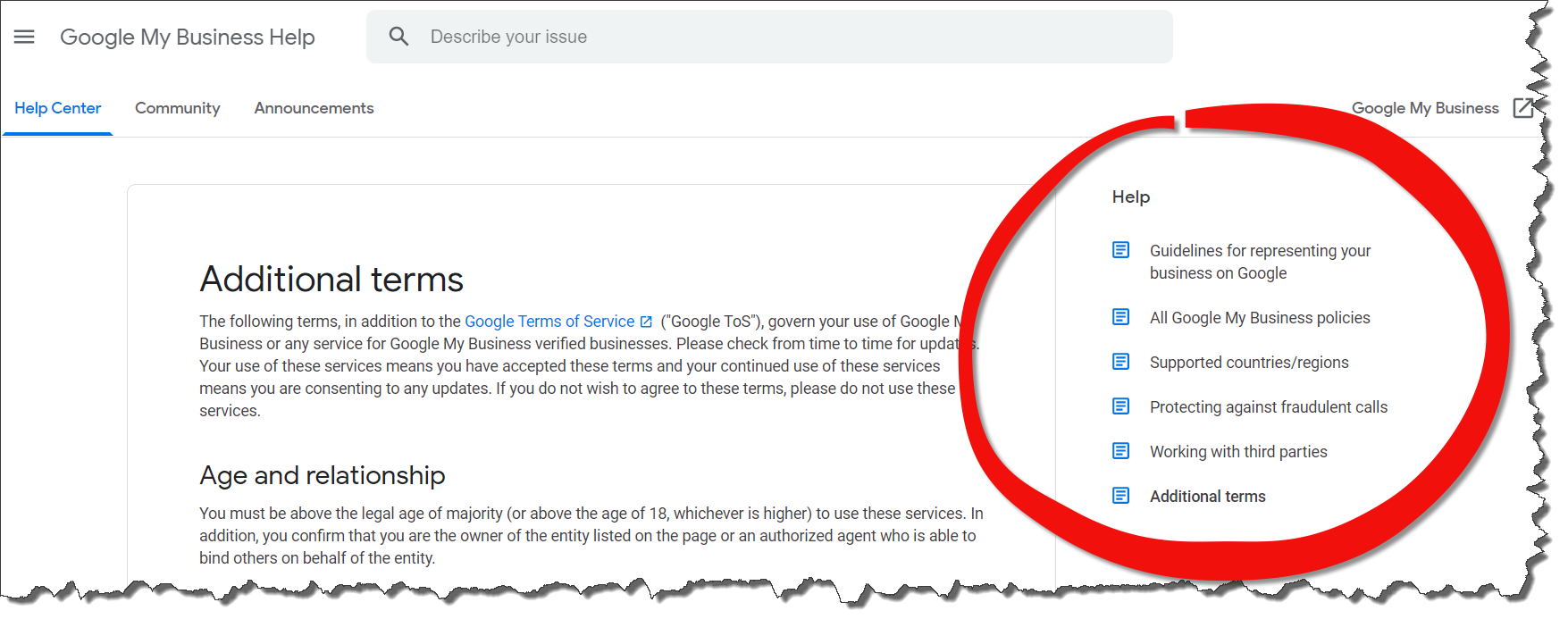
Make sure you adhere to Google’s guidelines. Having your listing suspended or delisted will prove costly to your business.
Some of the things you should avoid are:
- Don’t keyword stuff your listing
- Don’t create multiple listings for a single location business
- Don’t harass potential or existing customers
- Don’t post fake reviews
- Don’t incentivize positive reviews
10. Let GMB Insights Guide Your Ongoing Optimization Efforts
Google shows you what’s happening with GMB’s built in analytics platform called, “Insights”. Use it to see where you need to improve. You’ll see where your traffic and phone calls are coming from and how much and how many you’re getting.
You’ll be able to compare your posting and photo activity against your competitors. This provides a path to outperformance if you take action on what GMB insights tell you.
Would you sleep better knowing . . .
You could generate customers on demand? . . .
You had a predictable way to generate more repeat business? . . .
There was no risk . . .
It was all being done for you behind the scenes . . .
Learn how we can help you generate a flood of new customers and get your existing customers to come back more often, spend more money with you and refer their friends by using our . . .
CUSTOMER MONETIZATION METHOD
see how it works for yourself . . . experience what your customers will
Click The Button To See How It Works!